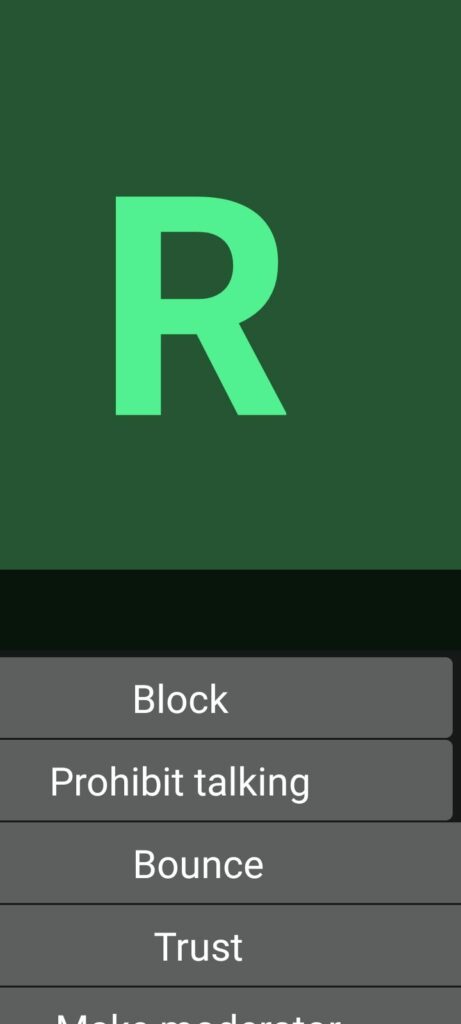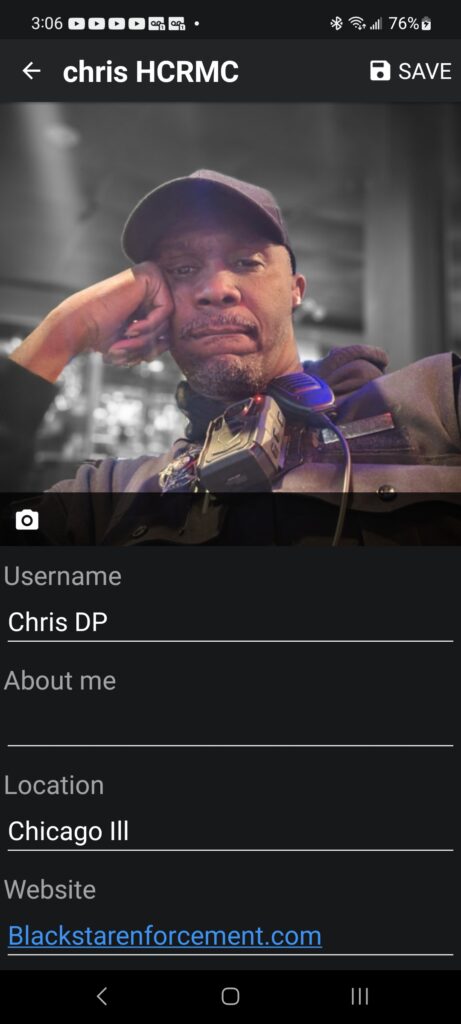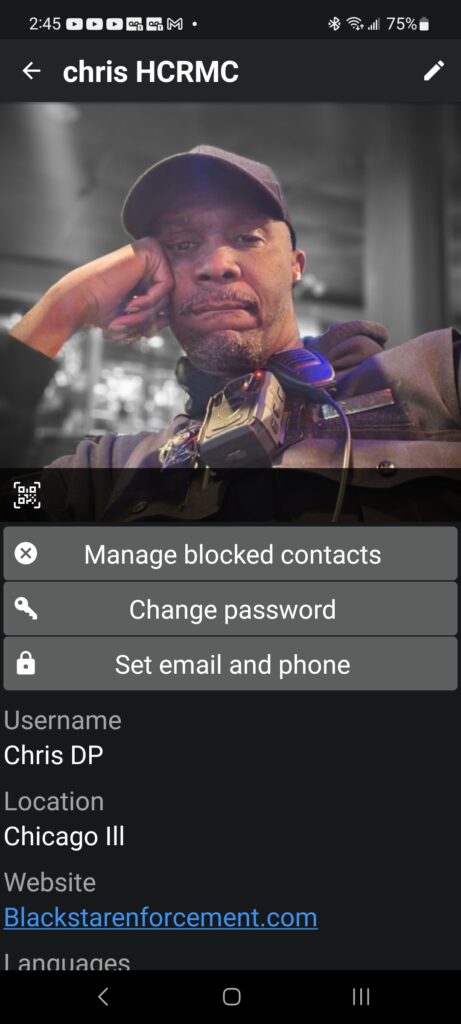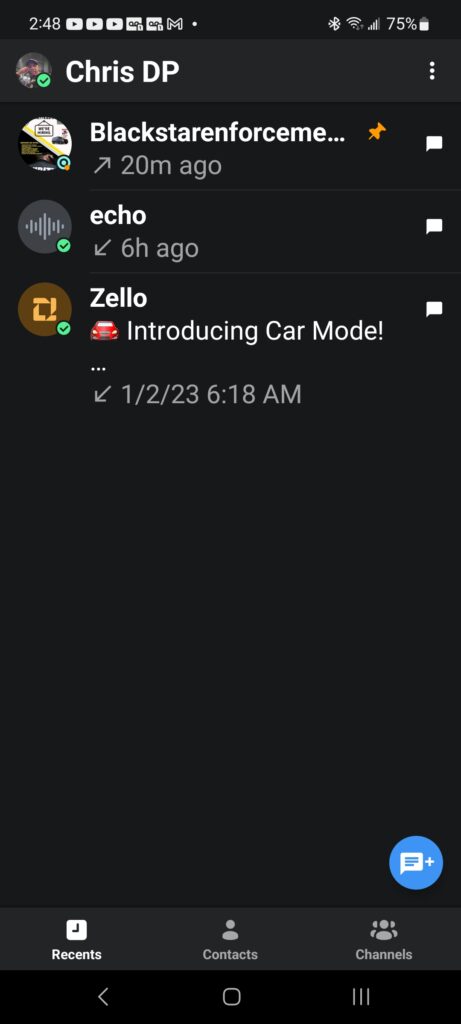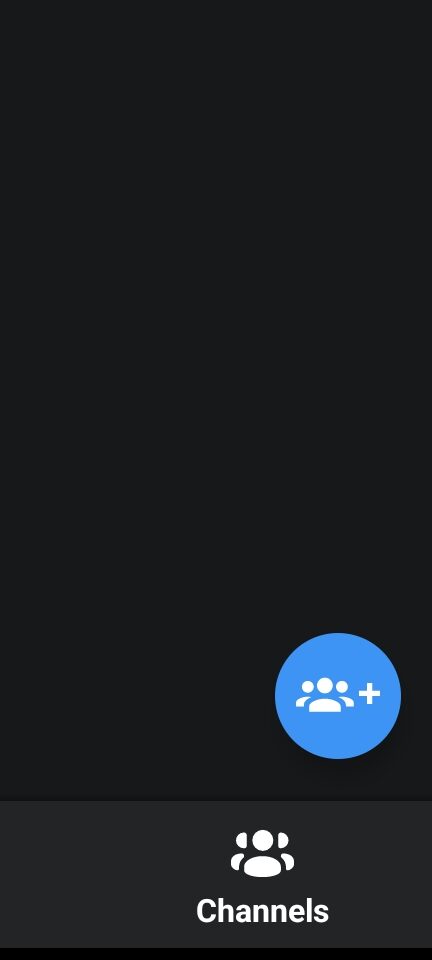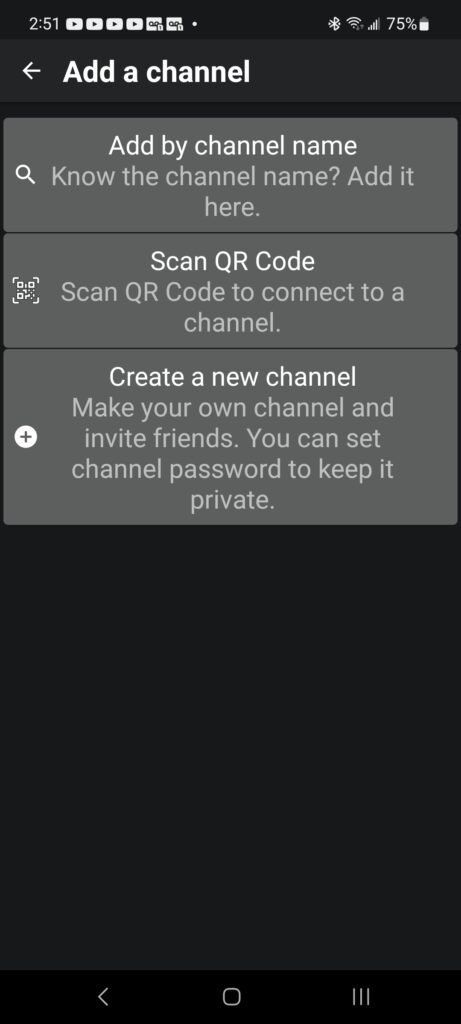Zello Network Radios Accounts
- Download and install the Zello App
- Open the app and create an account, then Login.
- Now setup your Profile.
- Click your Username…
- At the top Right hand side of the app, click the Edit tool (looks like a Pen).
- The area under your initial’s you will see a Camera Icon, Click the Icon and add a Picture of yourself. In this area you can complete your profile as well.
- Next Click Save on the top Right to save that picture.
- Now click your Image,
- At the Bottom right you will see the Channels Icon,
- Click the Icon, you will see a blue Channel Icon, click that…
- Your camera app will open, Scan the QR code, this will allow us the add you to the Channel.